Free Software
All of the software described on this page is for Windows PCs only. It was developed by faculty in the Department of Physics at South Alabama and is completely free to use.
Histogram
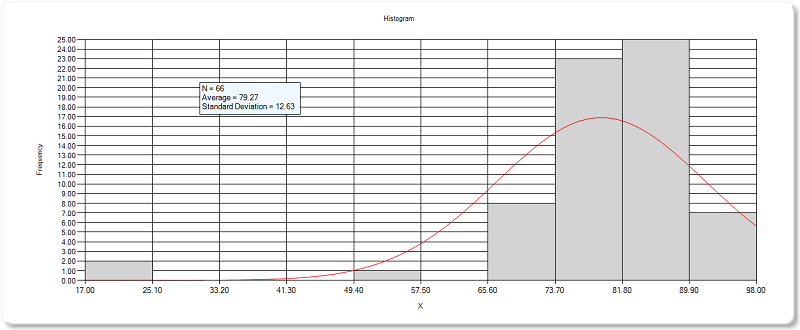 Histogram is a simple histogram creation tool.
Histogram is a simple histogram creation tool.
JagFIT
This is the newest version of JagFIT as of September 2025. This version can be used by students taking PH 114, PH 115, PH 201 and PH 202.
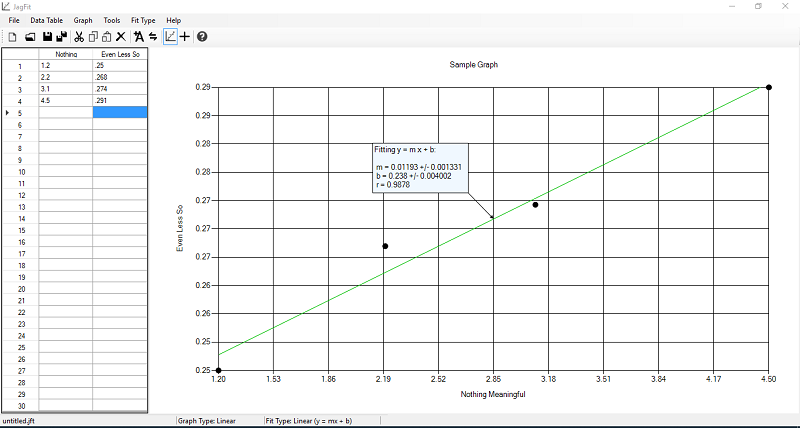
JagFIT is a free plotting/fitting program that was designed for our teaching laboratories.
Features
- Linear fits (y=mx+b and y=mx)
- Exponential fits
- Power law fits
- Polynomial fits up to 5th order
- Inverse Fits (y = a/x and y=a/x + b)
- Plots include error bars. (User input or estimated)
- Fit parameters given with uncertainties. Reduced χ2 also returned.
- Enter up to 1,000 Data Points
- Semi-Log and Log-Log plots
- Formula Bar
- Fit only a selection of rows in your data table. Useful for excluding a 'bad data point' from your fit.
- Export graph as an image.
- Show the error matrix for some fit types.
Mechanical Equivalent of Heat (MEH)
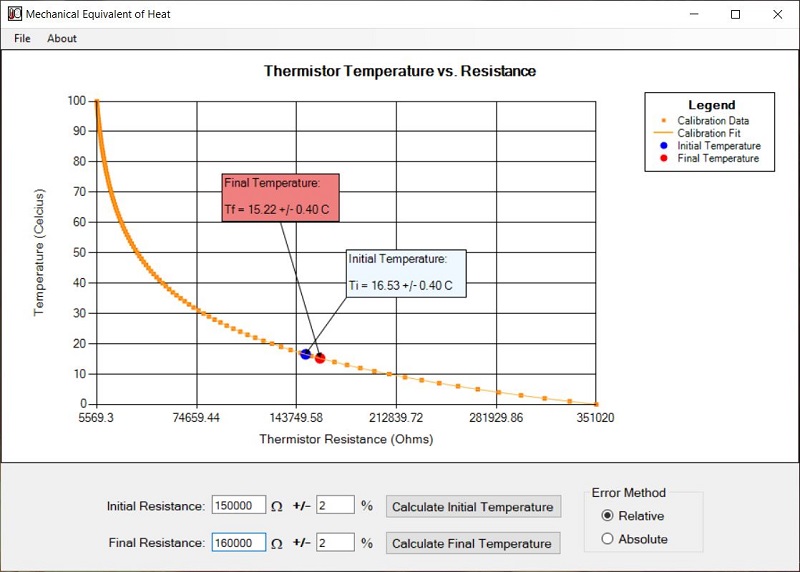
MEH is a tool for calculating the temperature of a thermistor based on resistance using the Steinhart-Hart equation.
Features
- Uses the data for the PASCO thermistor embedded in the aluminum cylinder of PASCO’s “Mechanical Equivalent of Heat” apparatus.
- Can be used with any thermistor using a user-supplied temperature vs. resistance input data file.
Plot Digitizer
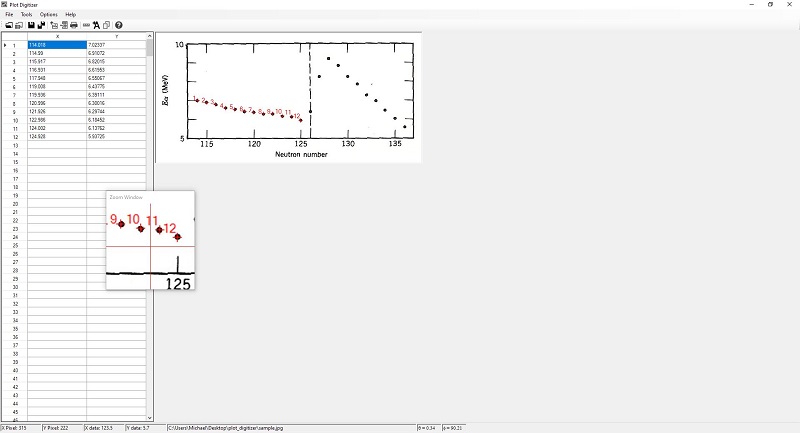 Plot Digitizer is a useful program for extracting data from a linear, log X, log Y,
or log-log plot.
Plot Digitizer is a useful program for extracting data from a linear, log X, log Y,
or log-log plot.
Features
- A zoom window aides you in clicking on precisely the point you are interested in.
- Automatically corrects for the rotation of the image you're analyzing as well as the non-orthogonality of the axes.
- Any 3 non-collinear points can be used for calibration. (Calibration points do not need to be on the axes.)
- Save your progress at any time in a "project" file.
- Label the calibration points you have selected. (Labels can be toggled on and off.)
- Label the points you're digitizing on the calibrated image. (Labels can be toggled on and off.)
- Export the calibrated image (showing the point labels) to a .bmp, .png, .jpg or .gif file.
- Export data to an ASCII file
