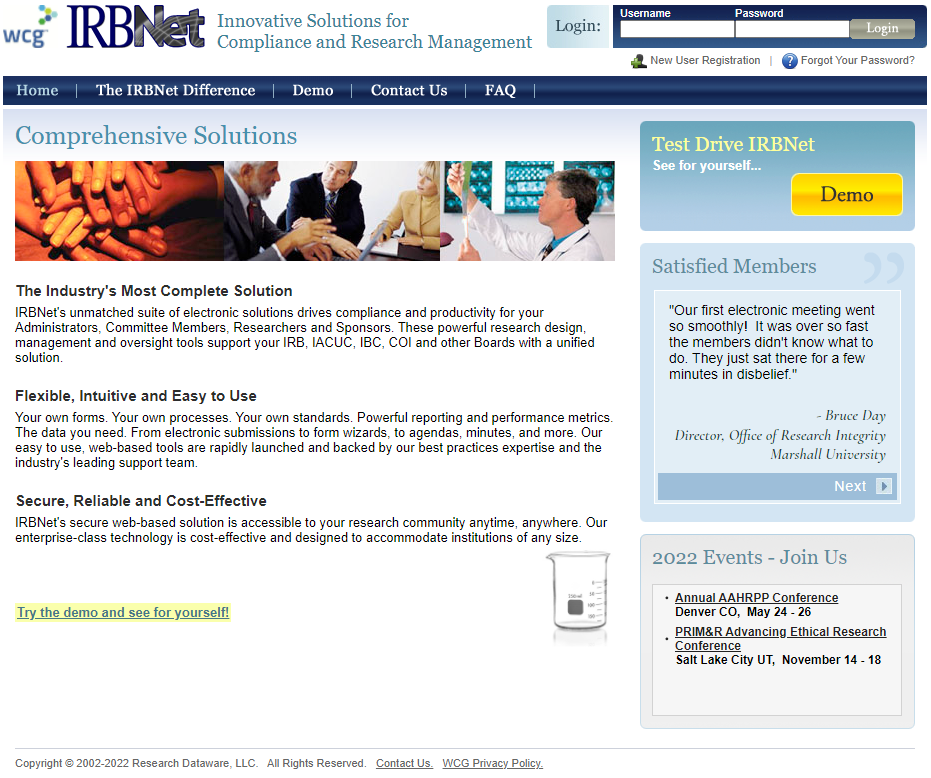How to Create an IRBNet User Profile
Step 2
In the upper right corner, select New User Registration.
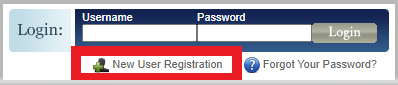
Step 3
Enter your user information, being sure to select the University of South Alabama as your research institution. Note: You must register using your South-affiliated email address during this step. Select the Continue button.
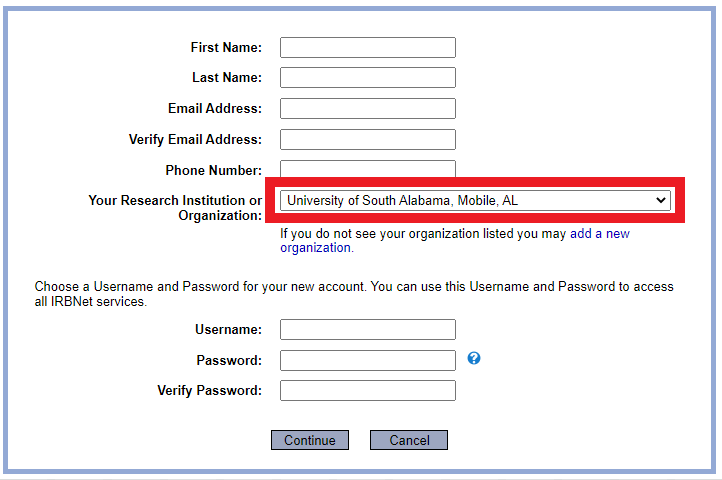
Step 4
You will now be prompted to accept IRBNet’s Terms of Use and begin the verification and activation process.
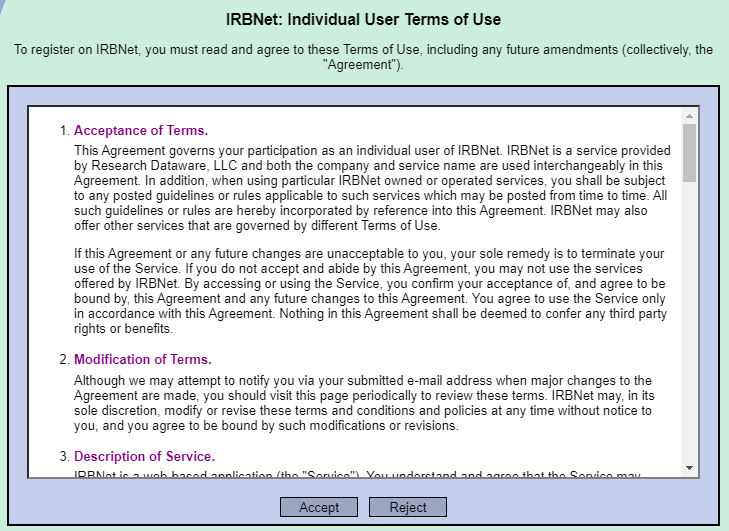
Step 5
When entering your account recovery information, you may use your email address. Once you select Verify Now, you will be sent an automatic verification email to this recovery email address.
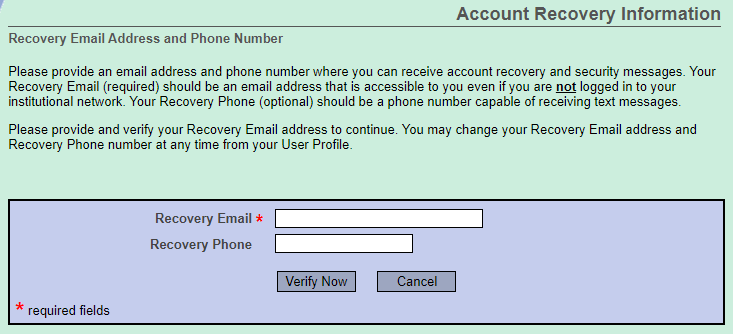
Step 6
Within your verification email, you will be given an auto-generated verification code. Once the verification process is completed, you will receive an activation email. Click the link provided in this email to complete the activation process.
Note: If you do not receive an activation email, please contact your committee administrator (IACUC, IBC, IRB).
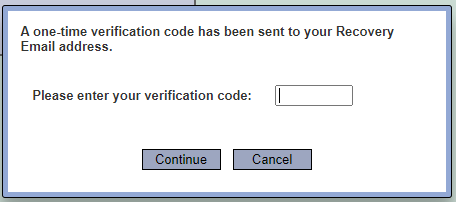
Step 7
If you have not yet completed the activation process, Pending Activation (red letters) will display in your IRBNet user profile.
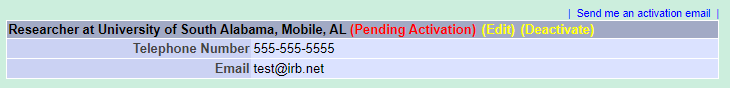
Need additional help?
Please contact your committee administrator:
IACUC & IBC @ daniellemiller@southalabama.edu
IRB @ irb@southalabama.edu